

ScreenBeam 1100 Plus
The ScreenBeam 1100 Plus is highly effective for enterprise rollouts by simplifying conference room setups for better team collaboration while reducing hardware expenses. Users can wirelessly share and mark-up content on the room display from their favorite Windows, macOS, iOS or Chromebook device without an app or dongle. Presenter and guest devices have multiple options to connect including Miracast., local Wi-Fi mode, and network infrastructure connectivity. It¡¯s one step to connect ScreenBeam directly to an existing UC Room system’s HDMI input, and integrated digital signage can be put to use when displays are idle. Every receiver includes Central Management Enterprise software to monitor and manage ScreenBeam receivers using a standard web browser, and support multiuser and role-based access for large deployments with multiple sites and administrators.

Bring Your Own Meeting with ScreenBeam Conference
Hybrid meetings requires places for safe collaboration between remote and in-person participants. ScreenBeam Conference software is included FREE with every ScreenBeam 1100 Plus to add support for all major web conferencing services including Teams, Zoom, GoToMeeting, Webex, and more. Users can wirelessly connect to the room display and peripherals. With ScreenBeam Conference gain flexibility beyond that of a traditional UC room system without the complexity or cost.
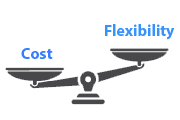
Three separate network interfaces supporting both internal and external networks in a single device. Presenter and guest connect using Miracast, local Wi-Fi mode or network providing more flexibility for different network policies and deployment needs.

Support for native wireless display protocols means users can wirelessly present from any device without having to install and maintain an application, or use a dongle or cable.
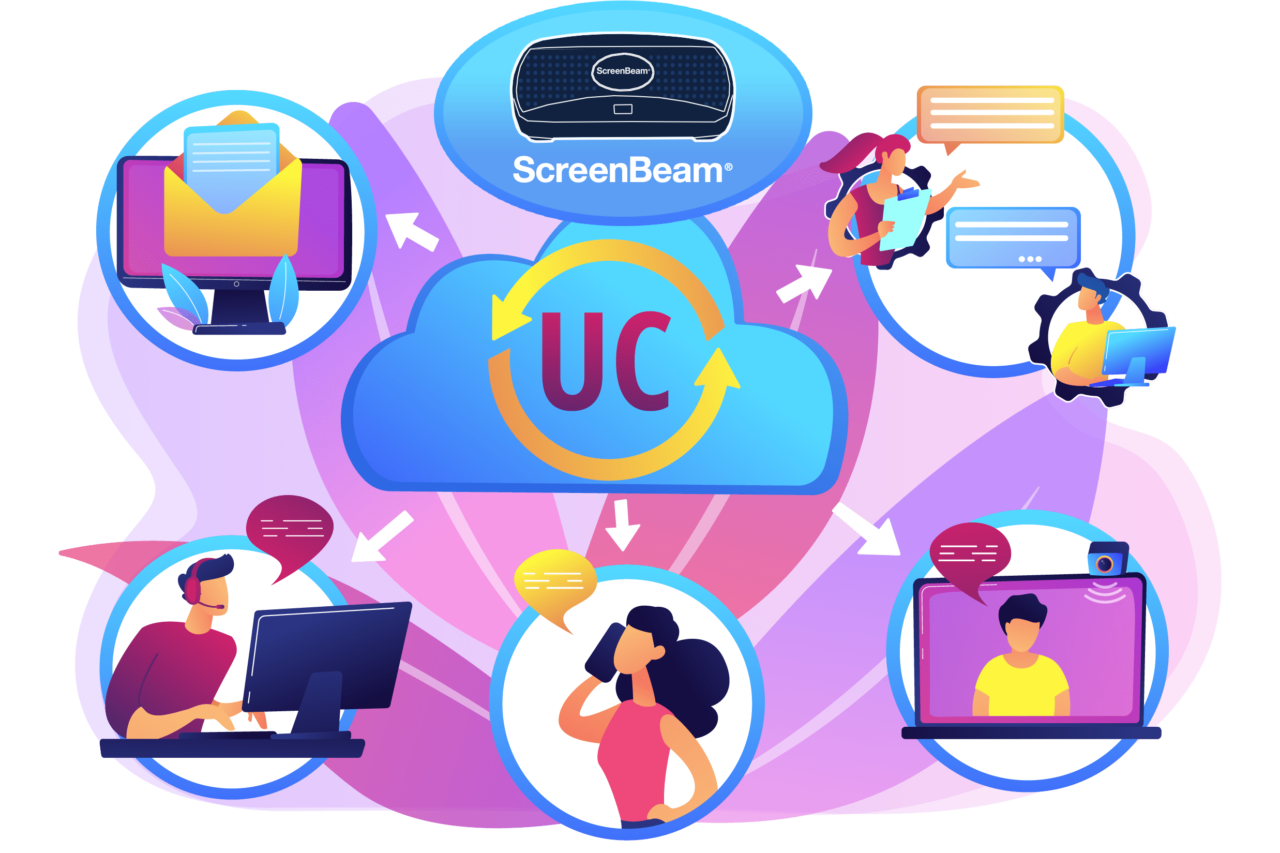
Merge these two technologies into a single, collaborative experience of wireless display and UC conferencing for on-site and remote participants. Plug an HDMI cable from the ScreenBeam output into the HDMI input of your UC appliance.

Combines wireless display and HDMI switching in a single device. The new HDMI Input eliminates the need for an HDMI switch so rooms are fully functional for wired and wireless connections.
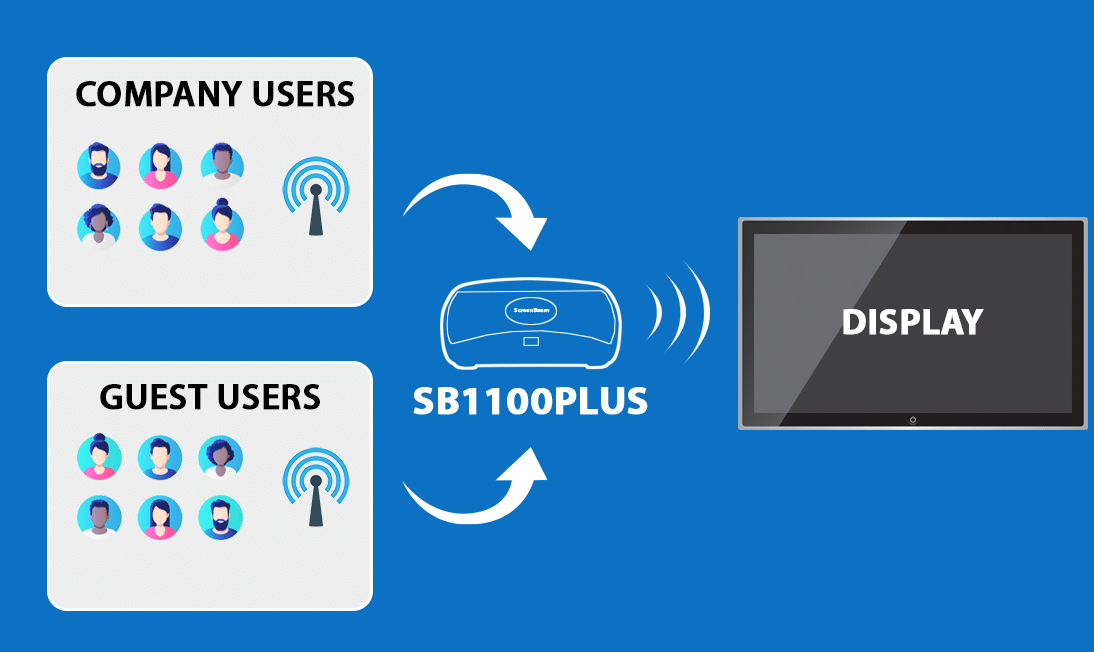
Multi-Network Support
No need to choose an internal or external network connection for your wireless display solution. ScreenBeam can connect to both simultaneously without compromising the security of your internal network.
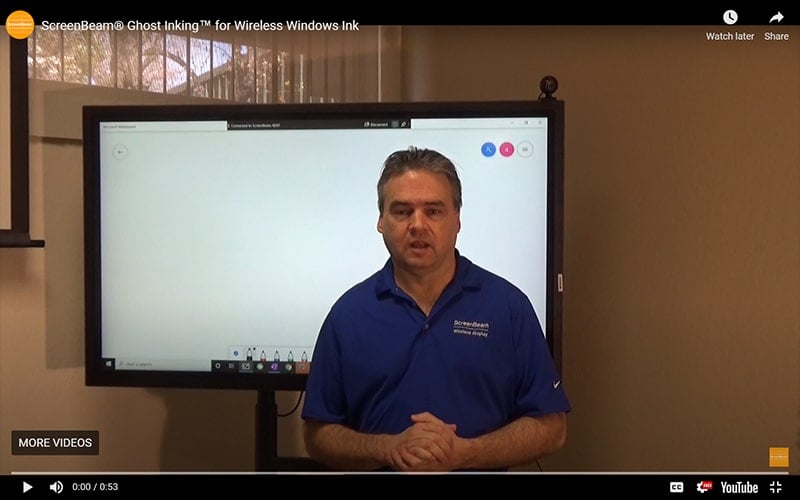
Ghost Inking removes any wireless inking latency
Wirelessly markup content on the room display using Microsoft Windows Ink native in all Microsoft Office 365 apps – then store and share with everyone in the room instantly. Plus, Ghost Inking technology removes any wireless inking latency for a more intuitive and natural pen-to-paper experience.

Digital Signage for employee and guest communications
Idle displays in conference and other meeting rooms can be employed to transmit employee and guest communications with integrated HTML-based digital signage capability.
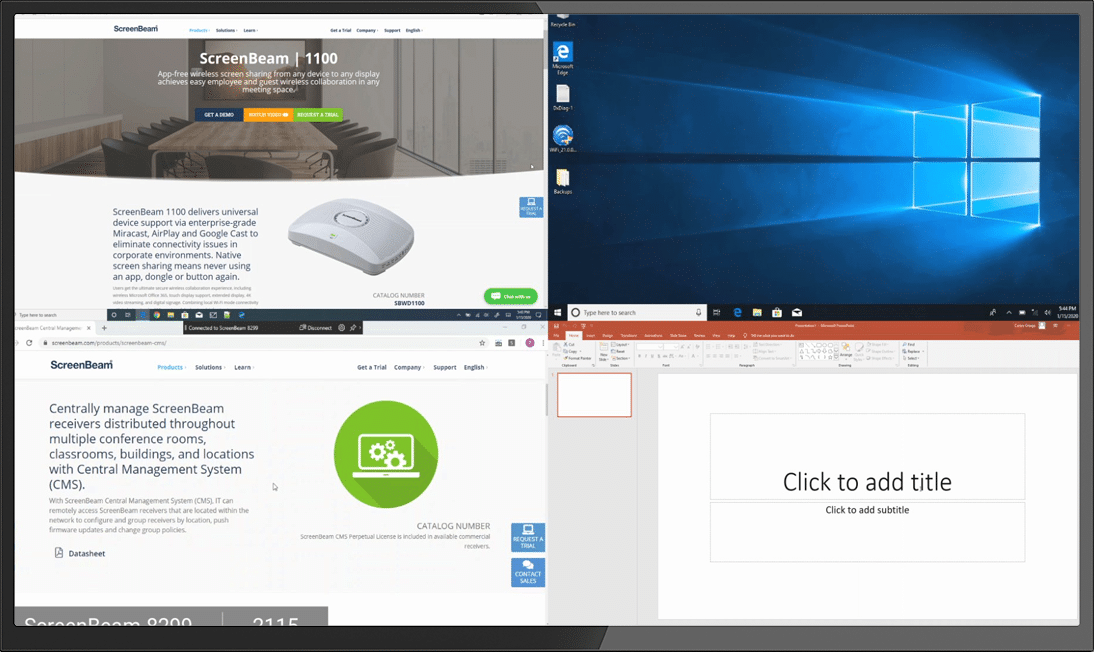
Multi-View allows up to four client devices to share content on-screen
Whether in-room or off-premise, as many as four participants can share content simultaneously during a meeting making it easier for real-time editing of materials.
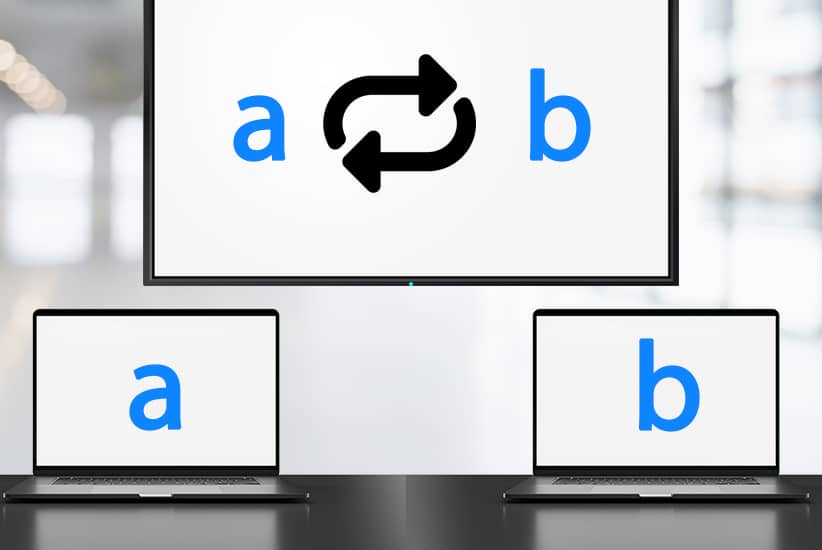
Quick Switch Mode to switch between presenters without disconnecting
Presenters do not need to disconnect to allow the next presenter to assume control eliminating time-wasting delays and keeping meetings on track.
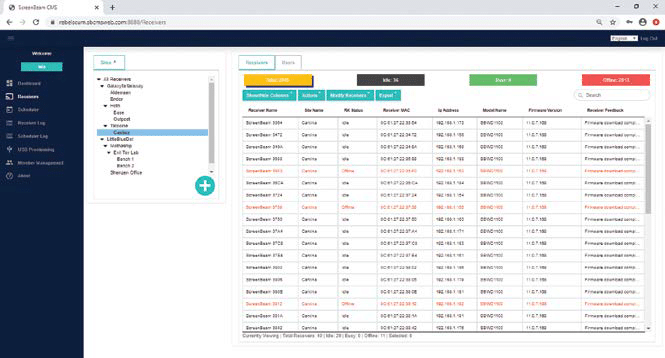
Multi-user and role-based central management of devices
Every ScreenBeam 1100 Plus includes Central Management System (CMS) Enterprise software to monitor and manage ScreenBeam receivers using a standard web browser, and support multi-user and role-based access for large deployments with multiple sites and administrators.

Three levels of security for the active connection
Connection level security support for most enterprise network certificate-based security requirements. Session level security with AES128 encryption to ensure that content is not compromised. Plus, customizable PIN pairing options providing IT/AV departments control over the user connection models so only authorized users are able to connect to the receiver.


























Reviews
Clear filtersThere are no reviews yet.