1.Features:
50% Zoom Function:
Most LCD projectors allow adjusting the projection size only by changing the throw distance. Thus an optical zoom feature is a highly demanded function in a projector. Mooka FAMILY portable projector has a motorized zoom facility to control the projector
zoom by reducing the image up to 50% of the original length and width with the remote control.
For instance, you can use the remote control to adjust the length and width when you want to reduce the picture size. You don’t have to rotate the projector lens zoom ring manually to adjust the zoom according to the actual distance anymore.
Wireless Connection:
Mooka FAMILY portable WiFi Projector is the perfect way to get a movie theater experience at home. The latest integrated WiFi connection technology allows you to synchronize your smartphone screen with the projector.
Android/iOS/iPadOS/Windows 10 compatible.
Finest materials and overall build quality ensure long years of at-home movie nights! We are happy to bring you wired/wired-free opportunities to expand and diversify your experience with and without extra cables and dongles.
Wired Connection:
Watch your favorite movies even with no WiFi connection. Connect the projector to your phone via the original USB cable easily.
Higher Brightness:
Adopting the most advanced German LED lamp technology, Mooka FAMILY portable WiFi Projector has an amazing +30% brightness gain and a native resolution of 1280×720.z
At Mooka we know how the lack of brightness tires your eyes quickly, thus a portable Mooka FAMILY video projector has a high brightness of 7500 lumens. Moreover, it utilizes bright eye protection LED light source, LCD display technology and supports 1080P
resolution.
95% NTSC:
NTSC – It refers to the number of colors that a mode image can have.
At present, the color gamut of devices on the market is generally around 45%-72%, and the high color gamut is recognized as 90%, but Mooka FAMILY has reached an astonishing 95%.
With rich colors, the vividness of the picture has been significantly improved, making the excessive color in the picture more natural, effectively avoiding distortion and color blocks. The level is clear, can show more details, closer to the real effect.
With MEMC Technology:
MEMC – a kind of motion picture quality compensation technology used in LCD TVs or projectors and other display devices. Mooka FAMILY helps you done with this!
The effect is to remove the residual image of the previous frame, improve the dynamic clarity, and reduce the image trailing to a level that is difficult for the human eye to perceive.
Multiple Installation:
Available projection screen setups: Rear, Front, Ceiling, and Wall. Mini projector can flip the image, supports front projection and back projection. Experience the versatility of home theater installation by mounting it on a ceiling.
Hi-Fi dual stereo speakers:
The movie projector with built-in Hi-Fi dual stereo speakers, mighty enough to entertain you into the world of high-quality sound reproduction, the Mooka professional home projector ready to fit your sophisticated lifestyle high standards.
Carrying Bag Included:
The portable carrying case is included in the packaging for your Mooka FAMILY portable projector. Take a movie mini projector with you even if you’re on a road/business trip or when traveling with your family.
High Compatibility and Wide Application:
With HDMI, VGA, AV, and USB interfaces, our Mooka home theater movie projector compatible with TV Box, Amazon Fire TV Stick, PCs, Laptops, Tablets, speakers, Chrome Book, video game consoles, PlayStation, Xbox, Blu-ray DVD players, USB Flash Drives, Media
players, iPad, iPhone, and Android Smartphones. Use it for different purposes: Home Theater/Cinema, Video Gaming, Party, Outdoor Entertainment.
Wireless Screen Mirroring – iOS:
1. Connect the projector to home wi-fi
2. Go to “Settings” then “Screen Mirroring” and find “iOS Screen”
3. Connect your iOS device to the same Wi-Fi;
4. Turn on the “Screen Mirroring” function on your iOS device, select the MOOKA-XXXX projector and connect it.
Wireless Screen Mirroring – Android:
1.Select Android Screen function
2.Turn on the WLAN on the Android device
3.Lauch the Multi-screen/ Wireless Display / Screen Morring / Smart View function.
4. Select “MOOKA-XXXX” from the searching result list.
2.What you get:
Mini Projector with Wifi*1;
Remote Control*1 (battery not included);
HDMI Cable*1;
AV Cable*1;
Power Cord*1;
Carrying Bag*1;
Instruction Manual*1
Notes:Multi-interface Compatibility: With HDMI, VGA, AV, and USB interfaces, our home theater projector compatible with TV Box, Fire TV Stick, PCs, Laptops, Tablets, iPad, iPhone, and Android Smartphones.





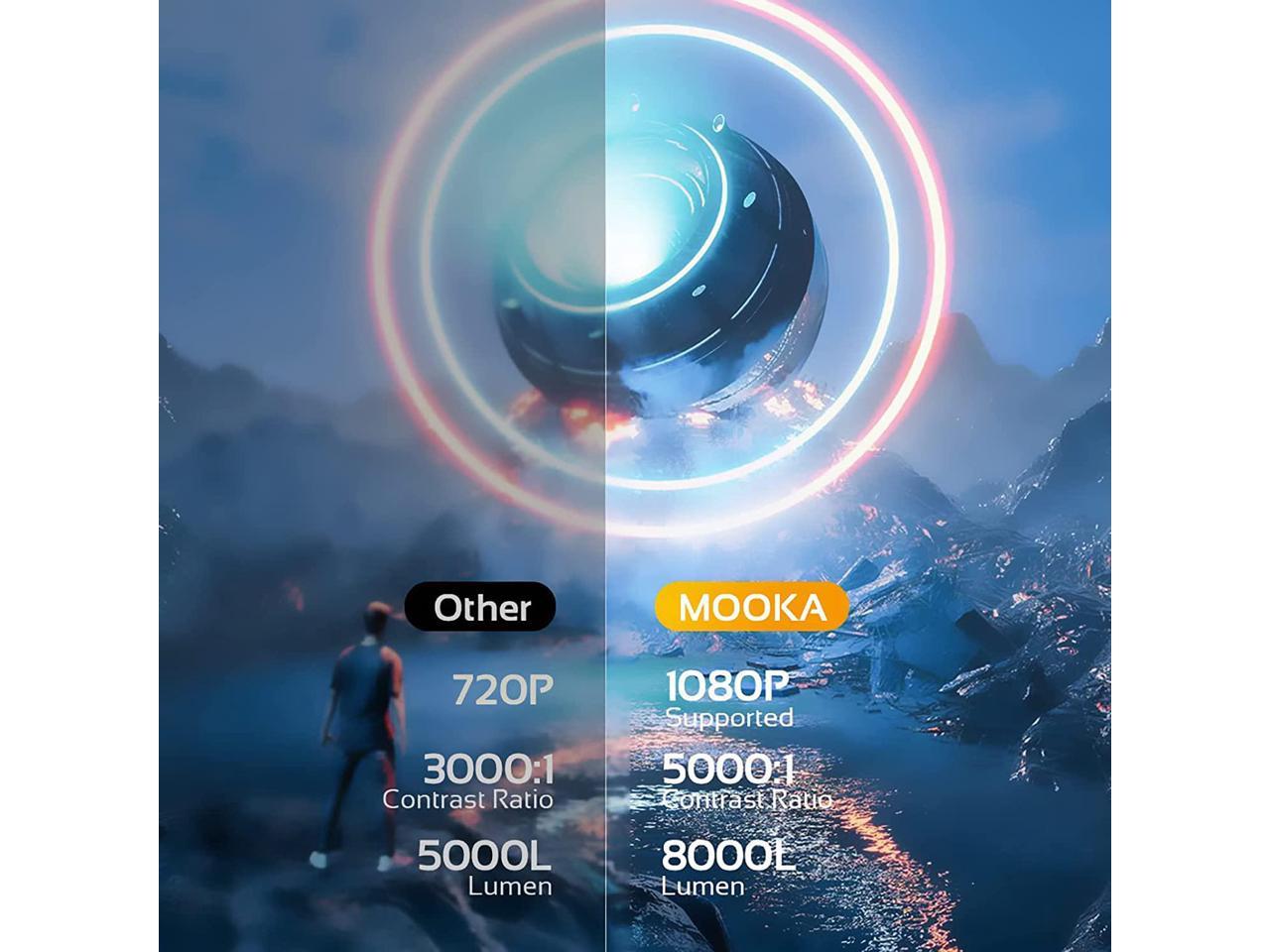
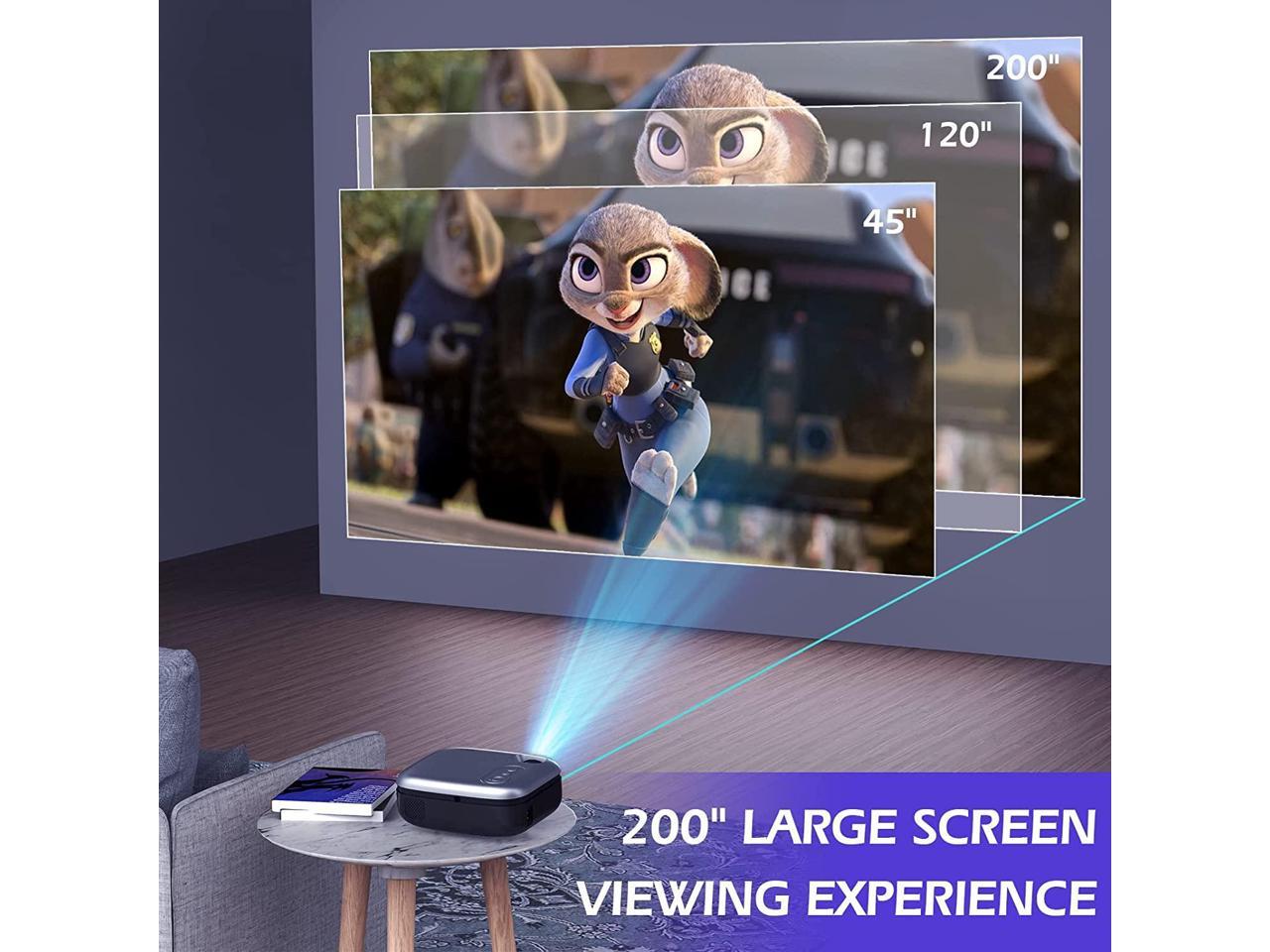

















Reviews
Clear filtersThere are no reviews yet.